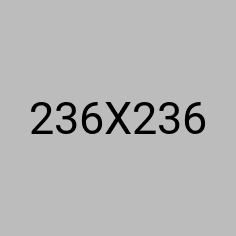What you'll learn :-
It is a 45 Days combined Training & Practicals on MSBI (SSIS, SSRS & SSAS) & SQL Server.
8 Months Video Subscription Program.
Doubt clearing related to Training Program.
Training Content
Learn MSBI STEP By Step Project Based) -
Theory (30 Minutes) -
- Introduction of MSBI (SSIS, SSAS, SSRS), MSBI Tools.
Installation (60 Minutes) -
- MSBI Installation like Vsiual Studio, SQL Server, SQL Server Management Studio, SSDT Tools.
* MSBI Installation and Overview* How ETL Works
* ETL Process and understanding Conditional Split, Derived Component, Union All and Data Conversion Components (Using Excel and CSV Both)
* SSIS Error Handling using Redirect Row and EventHandler : OnError : using SQL Execute Task, SSIS Logging.
* Error Handling at Component Level and Project Level.
* ForLoop, ForEachLoop, Sequence Container, Script Task, Execute SQL Task, Parameters, Variables, Debugging, Break Point.
* Demo using Multiple Foreach Loop, For Loops, Creating Zip Files, Deleting Files & Folders.
* Sending Dynamic Mail - Gmail.
* Update Message Body, Subject Dynamically.
* Attach Files and ErrorLogs in Mail
* Send Mail Through Send Script Task
* Transaction and CheckPoints.
* File System Task, Package Deployment, Scheduling SSIS Package From SQL Server Agent.
* Understand Sort and Types of Joins in SSIS and Insert Update Data using Merge Join. Incremental Load
* Understand OLAP, Star Schema, SnowFlake, Dimension and Facts and SSIS SCD and Lookup.
* Adding SSAS cube with Time Series to Star Schema with Excel Display.
* SSAS Hierarchical Dimensions, KPI, Calculations and Many-to-Many Relationship.
* Create Report in SSRS
-Show table report using Cube
-Show Table report using SQL Server
-Parameterized Report -Add Text box for Totaling OrderAmount
-Create Fill Color Expression using (IIF)
-Running Value -Matrix Report -Drill Down Report
-Sub Report
-Show table report using Cube
-Show Table report using SQL Server
-Parameterized Report -Add Text box for Totaling OrderAmount
-Create Fill Color Expression using (IIF)
-Running Value -Matrix Report -Drill Down Report
-Sub Report
* SSRS Bar Chart, Gauge and Indicators.
Learn SQL Server Step by Step -
* Introduction to SQL Server, RDBMS.
* Installation of SQL Server and SQL Management Studio (Optional).
* Security Windows and SQl Server authentication.
* Basic Fundamentals Create DataBase and Create Tables, Rows and Columns.
* Data Types in SQL, Auto Increment Primary Key / Unique Key / Referential Integrity and Constraints.
* SQL Query writing : Create, Select, Insert, Alter, Delete, Update, Order By, Where Clause, Group By, AND, OR, NOT, Between, IN, Aliases, Having.
* SQL Wildcards.
* SQL Mathematical functions like Min, Max, Avg, Sum, Count, ABS, Round, Ceil and many more.
* SQL JOINS .
* SQL Stored Procedures.
* SQL Normalization and Denormalization (OLTP and OLAP).
* Star Schema and SnowFlake.
* Installation of SQL Server and SQL Management Studio (Optional).
* Security Windows and SQl Server authentication.
* Basic Fundamentals Create DataBase and Create Tables, Rows and Columns.
* Data Types in SQL, Auto Increment Primary Key / Unique Key / Referential Integrity and Constraints.
* SQL Query writing : Create, Select, Insert, Alter, Delete, Update, Order By, Where Clause, Group By, AND, OR, NOT, Between, IN, Aliases, Having.
* SQL Wildcards.
* SQL Mathematical functions like Min, Max, Avg, Sum, Count, ABS, Round, Ceil and many more.
* SQL JOINS .
* SQL Stored Procedures.
* SQL Normalization and Denormalization (OLTP and OLAP).
* Star Schema and SnowFlake.
World-class training and development programs developed by top teachers
Whats Included
- World-class training teacher
- Bench has zero learning curve
- We handle the rest.